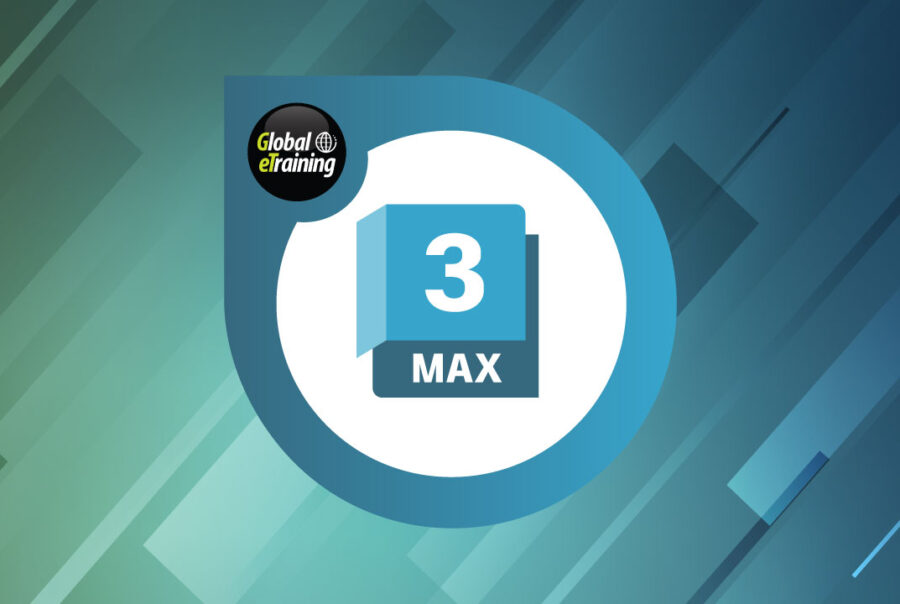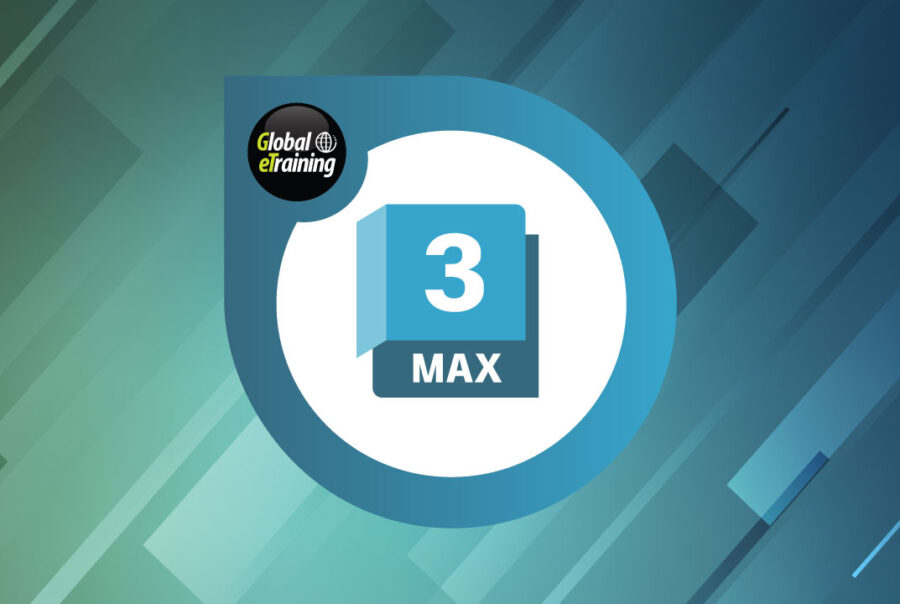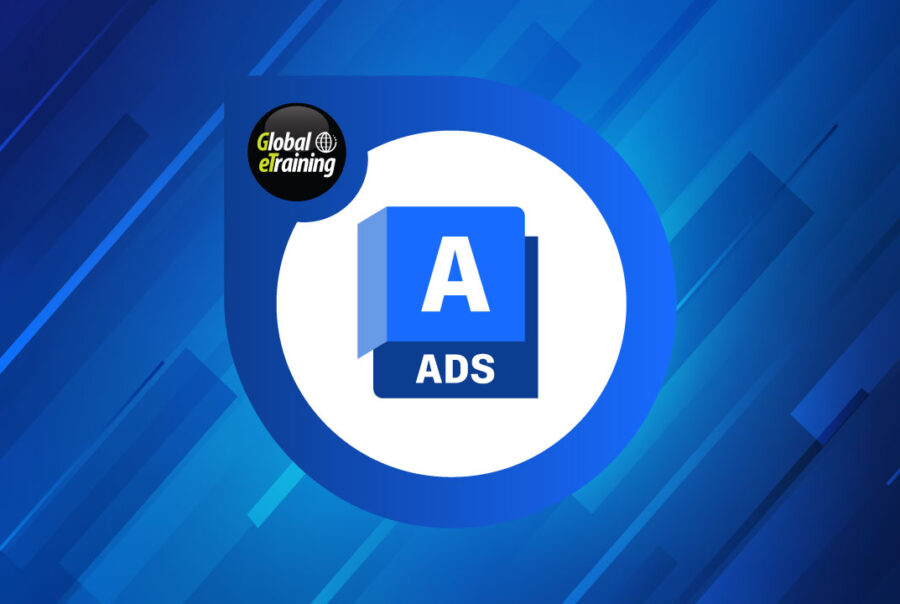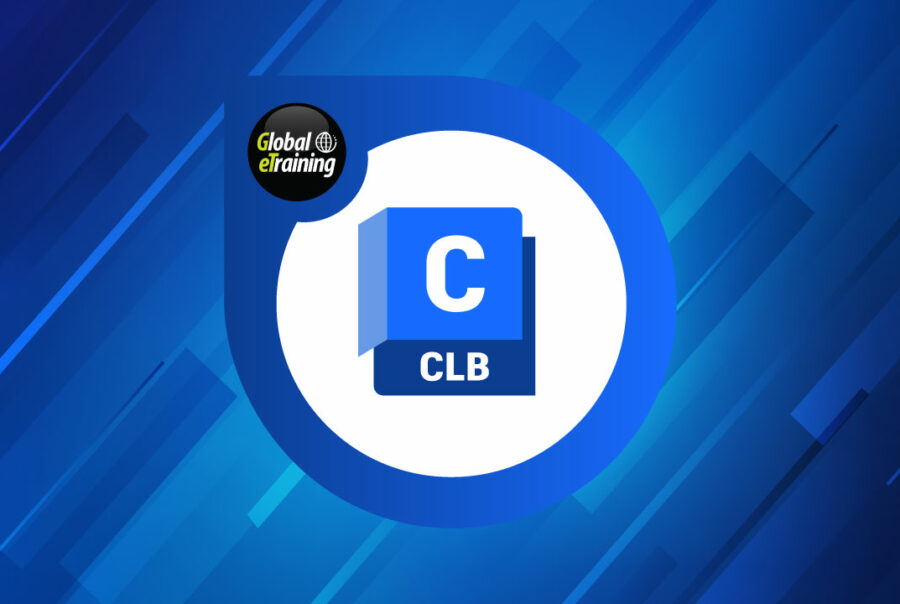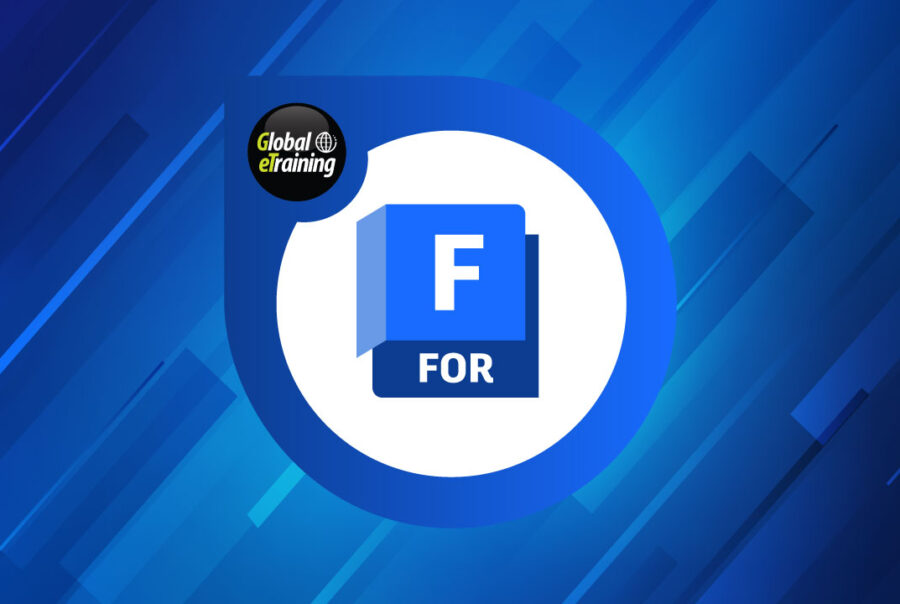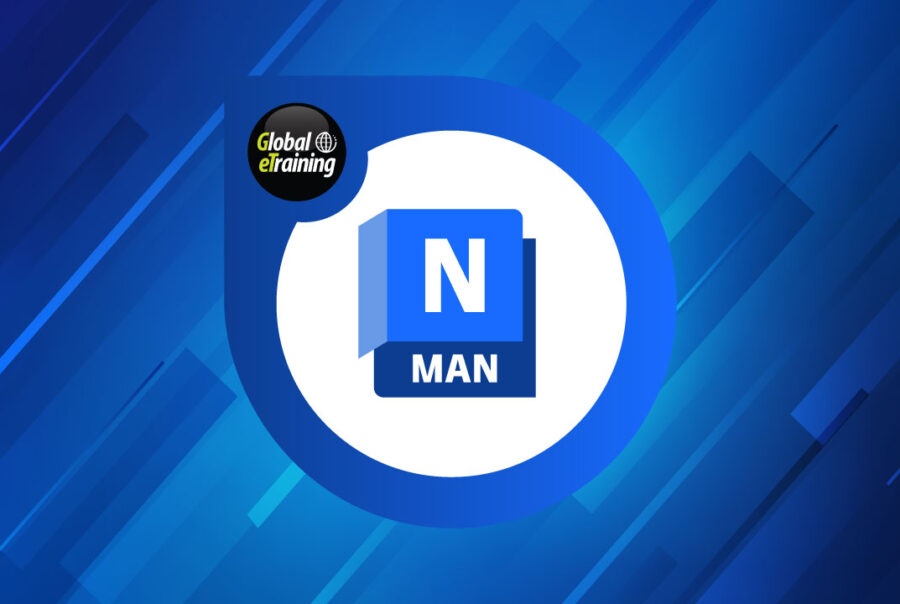GeT Everything
Course Library
A robust and ever-expanding catalog of online, BIM-relevant skills courses for the architecture, engineering, construction and manufacturing industries.
Browse our courses
Personalize your team’s eTraining experience even further with premium paid content and certifications.
- Leadership & business skills
- Health, safety & compliance
- OSHA certification
- iHasco safety essentials
Authored by experts
Train confidently with courses authored exclusively by AEC industry professionals, thought leaders and tried-and-true topic experts.
Why your team needs it
Build BIM software skills
Access an incredible breadth and depth of interactive, online content. Built with customization and retention in mind to help your team build and fine-tune the skills they need to complete projects efficiently.
Stay up to date with industry trends
Make up-to-date skills and standards your team’s competitive advantage with access to the latest in AEC software training.
Attract, onboard and retain top talent
Ensure new and current team members are performing to the best of their ability and are up-to-date on BIM skills and company-specific standards.
Demonstrate skills competency
Win more bids by proving your team’s individual and collective BIM software skills with Global eTraining.
Increase software adoption
Maximize your BIM software investment and perform projects more efficiently with a team fully versed in the most relevant software and standards.
Create company & project-specific training
Promote consistent standards and workflows through custom-built online training. Easily add and edit pre-existing GeT Everything library content, translate it into any language and share it with individual departments, project teams, supply chains or sub-trades.

Tools that work together
3:47 duration