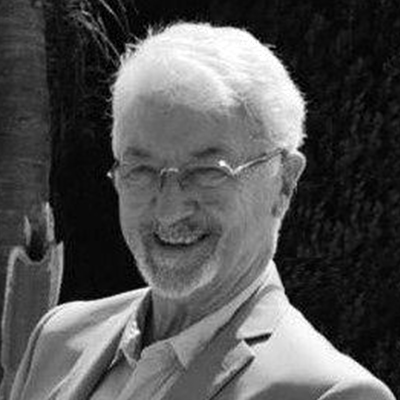Applied Enscape for Revit focuses on Revit because as a BIM model with data and model management features, it offers many ways to connect, load and work with the Chaos Enscape photorealistic assets – as loaded to the Enscape window.
Content is validated visually and managed using Revit features such as section boxes, camera, phases, filters, design options and worksets. These features and the use of the Chaos Enscape Asset GUID number lets you more easily manage content and control rendering/animation times for the geometry in the Enscape view.