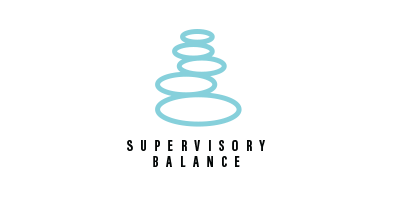Revolutionary AI-powered training to elevate human potential.
Learn Faster. Retain More. Save Time.
GeT training that drives results
Leverage skills competence to win more bids and experience more profitable projects with the AECO and manufacturing industry’s leading eTraining solution.

Build software skills
Access an incredible breadth and depth of interactive, online content. Built with customization and retention in mind to help your team build and fine-tune the skills they need to complete projects efficiently.
Explore our Technical Skills Training →
Save time on projects
Reduce both training time and project time with efficiency-boosting, on-the-go elearning solutions.
Explore our Time-Saving Tools →
Maximize training ROI
Access cost-effective training that allows you to easily track and optimize your return on investment – built with your team’s efficiency and profitability as the central focus.
Explore our Cost-Effective Training →
Stay up to date with industry trends
Make up-to-date skills and standards your team’s competitive advantage with access to the latest in AECO and manufacturing software training.
Explore our Up-To-Date Courses →
Create company & project-specific training
Promote consistent standards and workflows through custom-built training. Easily translate it into any language and share it with individual departments, project teams, supply chains or sub-trades.
Explore our Custom eLearning →
Train on any LMS
Enjoy a seamless user experience with training that can be hosted and tracked on any learning management system.
Explore our LMS Capabilities →
Build custom workflows & processes
Define the workflows and standards adopted across your organization with a powerful set of tools built to help you create, share and host company and project-specific training.
Optimize your team
Build and manage your dream team with the help of Global eTraining’s robust set of management tools – so you can train and complete projects with confidence.

Attract, onboard and retain top talent
Ensure new and current team members are performing to the best of their ability and are up-to-date on software skills and company-specific standards.
Explore how to Attract, Onboard & Retain Staff →
Increase software adoption
Maximize your software investment and perform projects more efficiently with a team fully versed in the most relevant software and standards.
Explore how to Drive Software Adoption →
Demonstrate skills competency
Win more bids by proving your team’s individual and collective software skills.
Explore how to Demonstrate Skills Competency →
Track, report and plan effectively
Plan confidently with access to extensive reporting and analytics that allow for data-driven decision making – giving you the tools you need to easily identify and close skills gaps within your team.
Explore how to Track Data & ROI →
Trusted globally
Global eTraining helps you learn faster, retain more and save time – no matter your team’s size, location or goals.